|
Hard Money Lenders
Nationwide,
plus Canada. Free list now available for download.
www.letsdodeals.net
|
|
Software
Downloading Instructions
STEP
1
Left-click on the download link, OR
Right-click on the download link, and click "Save Target As".
Depending on your browser, you might see
the following window.
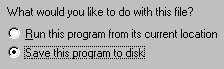
If so, choose... "Save this program to disk."
(as shown)
This does not mean that you are saving it to floppy disk.
Actually, you'll save it to the desktop of your hard
drive (which counts as a "disk") in the next step...
STEP 2
After choosing "Save this program to disk"
(or if your browser skipped that step), you will see the following
window. Click (where shown below) and scroll up until you see
"Desktop" (with little lamp-on-desk
icon).
NOTE: Do not actually click
on the picture below -- it's just an example. 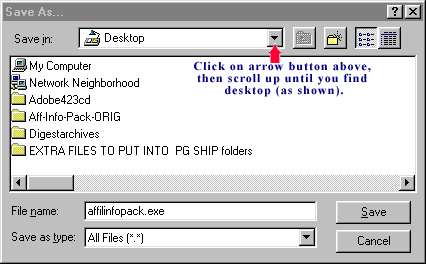
Note:
In this example, the user is downloading "affilinfopack.exe." Whatever
file you are downloading, its name will automatically appear in the
"File name" box.
Good!
You're all set to download. Click on the Save
button and the download will saved to your desktop.
After
the download is complete, select "Open" if you want to open
and run the downloaded file right away.
HOME
|

![]()
